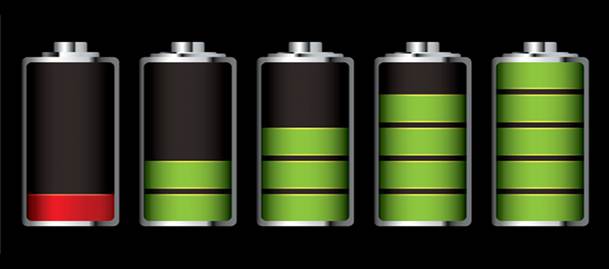 Battery life is always a trade-off between functionality and battery lifespan – the more you use it, the quicker it dies. However, there are lots of things your device does in the background that really aren’t vital to your happiness, so you can tweak things to help your battery last up to twice as long. This post will focus on battery saving tips for iPhone and iPad – let’s get started:
Battery life is always a trade-off between functionality and battery lifespan – the more you use it, the quicker it dies. However, there are lots of things your device does in the background that really aren’t vital to your happiness, so you can tweak things to help your battery last up to twice as long. This post will focus on battery saving tips for iPhone and iPad – let’s get started:
1. Screen Timeout / Brightness / Locking: The backlight on the screen is probably the biggest battery drain of any one component. Do the following:
a. Go into Settings… Brightness and turn down the screen brightness as low as you can stand it – I usually do 35-40% with Auto turned ON (saves a bit more juice). Manually adjust when needed.
b. Go into Settings… General and turn Auto-Lock down to the quickest you can stand. 1-minute is good.
c. Use the lock button! This key is in the upper right corner of the iPhone or iPad – it locks the screen and turns off the screen immediately. Use this every time you’re done with the phone, and even during a call if you use a headset – screen off = good. iPads will keep playing music while the screen is off.
2. Turn off radios you’re not using. The second biggest drain on an iDevice are the radio chips that interact with the world. There are a few things here that really make a difference:
a. Turn off BlueTooth when not in use. If you aren’t going to pair your iDevice with something over Bluetooth, turn it off! Even if it’s periodic, only turn it on when you’re using it. Go into Settings… General… Bluetooth and turn it off when not in use. Use a wired headset and you can avoid Bluetooth.
b. Turn off 3G data if speed isn’t vital. This is a big one: using 2G mode instead of 3G mode doubles your talk time. Really. Go into Settings… General… Network and turn “Enable 3G” OFF. If you’re a light data user, you won’t notice much of a difference. 4G models of iDevices (like the New iPad) have a setting to disable 4G and just use 3G, but there’s not enough data out yet to justify this.
c. Airplane Mode is your friend. Don’t want to get calls/texts while you sleep? Turn on Airplane Mode and it will shut down all radios – it’s at the top of Settings. You can still use wi-fi in this mode, if you want. If your device is Jailbroken, you can use “iPhoneTool” from Cydia to do this automatically at preset times.
d. Wi-Fi is better than 3G. This is counter-intuitive, but the wi-fi chip actually uses less power than the 3G chip. Hook into wi-fi wherever you can, and 3G will switch to it automatically. TIP: If you use Siri on an iPhone 4S, it will be faster on wi-fi.
e. Turn off Wi-Fi when not in use. Go into Settings, Wi-Fi and turn it OFF if you’re not going to be around a trusted wi-fi source for a while, or if you don’t need data for a while. This keeps it from constantly searching for hotspots.
f. Turn off Location Services when not in use. If you don’t lose your phone (or yourself) much, you can turn off the GPS radio and save a bit of juice. This is under Settings.
3. Turn off or adjust Background Services. This is the silent killer, so it’s vital you change these settings.
Email Push / Fetch: Most of us are not important enough to need absolutely real-time message delivery. If you are – congratulations! But if you’re like the rest of us, periodic “fetching” is fine, as opposed to being constantly connected to online services, waiting for it to be “pushed” to you. This uses the radio constantly, and thus your battery. This applies to email, not texts.
Go into Settings… Mail, Contacts, Calendars… Fetch New Data. Turn Push OFF, then set Fetch to the longest interval you can live with. 15 Minutes or 30 minutes means data will activate, fetch your stuff, then turn back off during those intervals. If you only need email to be refreshed when you open Mail, then set this to Manually.
Then go into Advanced from there and set every service to Fetch. This is my recommended setting for everything in iOS 5, because it allows background syncing.
4. What about charging? Your built-in lithium-ion battery will last longer if you charge it properly. Tips from LifeHacker (where the picture above comes from) on this can be found here, but the short answer is: Don’t let it discharge to 0% every time, don’t keep it plugged in and charging past 100% for long periods (days), and keep it cool.








 Note: there are sites out there that basically do this for you, and add in some basic monitoring of your brand. Good examples are
Note: there are sites out there that basically do this for you, and add in some basic monitoring of your brand. Good examples are 